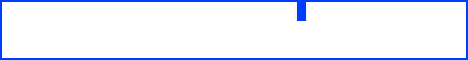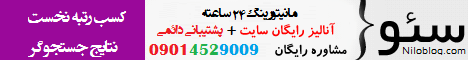راهنمای نصب
- پس از دانلود برنامه توسط نرم افزار WinRar فایل ها را از حالت فشرده شده خارج نمایید. - قبل از نصب نرم افزار اتصال اینترنت خود را قطع كنید و سپس اقدام به نصب نرم افزار نمایید. - در مرحله پایانی تیک مربوط به اجرای برنامه را برداشته و در صورت اجرا شدن نرم افزار با کلیک راست كردن بر روی آیکون برنامه در نوار وظیفه كنار ساعت برنامه را از حالت اجرا خارج نمایید. - محتویات پوشه Cracked file را در محل نصب نرم افزار کپی و جایگزین فایل های قبلی کنید. - نرم افزار را اجرا كرده و بدون محدودیت از آن استفاده نمایید. محل نصب نرم افزار: پوشه محل نصب معمولاً در درایو ویندوز و داخل پوشه Program Files قرار دارد. همچنین با این روش می توانید محل نصب را پیدا کنید: - در ویندوز XP: بعد از نصب، روی Shortcut نرم افزار در منوی Start کلیک راست کرده و روی گزینه Properties و سپس روی گزینه Find Target کلیک کنید. - در ویندوز 7: بعد از نصب، روی Shortcut نرم افزار در منوی Start کلیک راست کرده و روی گزینه Open file location کلیک کنید. - در ویندوز 8: بعد از نصب، روی Shortcut نرم افزار در صفحه Start Screen کلیک راست کرده و روی گزینه Open file location کلیک کنید، در پنجره ایی که باز می شود مجدداً روی Shortcut نرم افزار کلیک راست کنید و روی گزینه Open file location کلیک کنید. - در ویندوز 10: بعد از نصب، روی Shortcut نرم افزار در منوی Start کلیک راست کرده و روی گزینه Open file location کلیک کنید، در پنجره ایی که باز می شود مجدداً روی Shortcut نرم افزار کلیک راست کنید و روی گزینه Open file location کلیک کنید.
مشخصات
شرکت سازنده: Speedbit - www.speedbit.com نام انگلیسی: Download Accelerator قیمت: 31.95 دلار آمریکا (صرفاً جهت اطلاع!) نسخه: v10.0.6.0 حجم فایل: 11.9 مگابایت نویسنده: مجید تاریخ انتشار: 10:52 - 04-11-2017 - (1396/8/13) امتیاز: 4.0
متن انگلیسی
Download Accelerator Plus is one of the most popular download managers currently on the market. It helps users download large files through a pleasant interface, while also benefiting from more or less significant speed boosts. Installing the application requires a bit of extra care because it comes bundled with third party software that may change the settings of your system if you simply go through the setup clicking 'Next'. Although not quite clean, the interface of Download Accelerator Plus has a key role in helping users benefit the most from its powerful functions, such as download resuming, virus checking and history browser. The utility will automatically search several locations (mirrors) and use them for getting the files you need with increased speed. Also, Download Accelerator Plus integrates seamlessly with your Internet browser as it supports Internet Explorer 9, Google Chrome 15 or higher, Mozilla Firefox from version 8 up as well as Opera, starting with version 11. Last but not least, Download Accelerator Plus also tries to step into the social networking world with a dedicated tool that allows users to post messages on Twitter straight from the download manager's main window. This way you can always keep your followers up to date with the files you are downloading. Download Accelerator Plus remains an excellent tool for downloading files from the Internet and really manages to impress with the way it works. There is also a Premium version that contains several power features like 'Extreme Acceleration' or a comprehensive set of privacy tools. This version, however, isn't free of cost and you can obtain it by upgrading the free release.